
In the world of UX design, having a polished professional portfolio is essential to success. While a good resume may get the hiring manager’s attention, your portfolio should inspire them to schedule an interview. Without a good portfolio, it would be nearly impossible to land a UX design role.
So what is a UX portfolio?
Essentially, it’s your chance to showcase your past project experience through detailed case studies. It gives hiring managers insight into your abilities and design process. Your UX portfolio should also highlight your personality and indicate how well you may fit in a company’s culture.
Your portfolio should answer three key questions about you as a candidate:
- Who is this person?
- What can this person do?
- How does this person work and think?
Creating a great UX portfolio can seem intimidating. Many new UX designers feel overwhelmed and lost when building their first one.
We have a secret that might ease your mind— many of the most successful portfolios are the simplest!
In this installment of The Guac, we’ll teach you how to create a stellar portfolio by sharing what not to do. If you avoid these five common mistakes, you’ll stand out from other candidates and start landing those interviews!
Mistake 1: Focusing Too Much on Looks (and Not Content)
Your portfolio should look clean and attractive. However, having a beautiful portfolio is not nearly as important as having high-quality content in your case studies.
Hiring managers use your portfolio as a window into your brain. They want to know how you solve problems, how you make design decisions, and how you analyze information.
Your case studies should provide a detailed step-by-step overview of your past projects so hiring managers can understand how you work. This information helps them decide whether you can complete similar tasks if you join their team. They don’t care nearly as much about the fonts or color scheme of your portfolio.
You may feel tempted to spend lots of time fussing over layout and typography (we are designers, after all!) To avoid this temptation, we recommend spending 80% of your time working on your case studies and 20% or less working on your portfolio's appearance.
You can also write your case studies entirely in Google docs or another platform before you even touch a portfolio builder like UX Folio. That way, you will be forced to perfect the content itself before you spare a thought for appearances.
Mistake 2: Focusing Too Much on Outcomes
Another common UX portfolio mistake: focusing too much on your design results and not enough on your design process.
For example, some new UX designers write case studies like this:
The client had this problem: X
Here is the solution I designed: Y
Here are some stats about how well my solution worked: Z
This approach works for other industries, but for UX design, it lacks detail about your process.
We encourage students to use their resumes to emphasize big wins and results. Your portfolio should demonstrate how you think and work.
This may seem like hair-splitting, but hear us out. Interviewers want to know if you can perform well in the role, and unfortunately, some specific results you achieved for a previous project might not translate to the new position. Your problem-solving and creativity, however, will translate. Interviewers want to dig into the steps you took to see if you could perform the same tasks on their team.
To ensure your portfolio highlights your process, ask yourself the following:
- Are my case studies broken into specific steps?
- For each step, do I explain why I made my design decisions?
- Do my final design and related achievements only take up a portion of my case study (and not the majority of it)?
By performing this self-check, you can emphasize your process and impress your interviewers.
Mistake 3: Not Proofreading
This mistake is pretty self-explanatory. Your portfolio is a reflection of your professionalism, attention to detail, and work quality. Grammatical errors in your portfolio put you at a disadvantage during the hiring process.
While a typo here and there will not tank your career, take time to proofread your portfolio multiple times. Try some editing plugins like Grammarly or writing tools like Hemingway to help you catch mistakes and improve clarity. You can also ask a friend or mentor to provide specific writing feedback.
Here are a few more quick tips for writing great case studies:
- Cut the fluff— Get out your ideas in as few words as possible. Brevity will keep your reader engaged and make you sound more professional.
- Read it aloud— You may be surprised how many errors you catch this way!
- Take a break— After writing the first draft, come back later to edit with fresh eyes. You will save yourself time and frustration by writing and editing separately.
UX can be competitive, and too often, great candidates miss out on opportunities because of silly mistakes. Don’t limit yourself! Take the time to proofread and get feedback whenever possible.
Mistake 4: Skipping an Introduction
Recruiters spend only a minute or two looking at your portfolio before deciding to keep it or toss it. Many new designers forget to make their portfolios easy to scan over quickly, hurting their chances of getting noticed.
Thankfully, it’s quite easy to make your portfolio more skimmable. All you have to do is write clear, concise, and helpful introductory sections for your home page and case studies.
A good case study introduction serves as both a map and snapshot for the reviewer. In one glance, they should be able to understand the main points of your project. They should also know how to navigate the page and find more information for each step of your design process.
Here’s an example of a great introductory section for a case study:
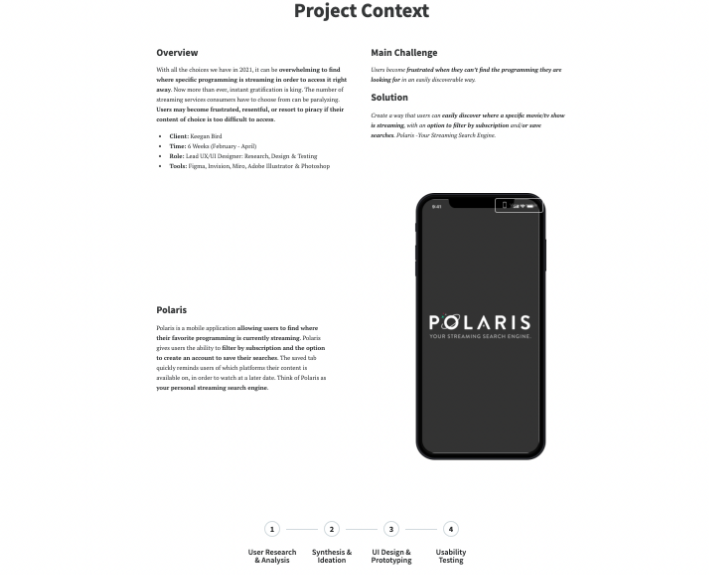
Your home page should also have a similar section to introduce your work and direct readers to your contact info and other pages. Here’s a good example:
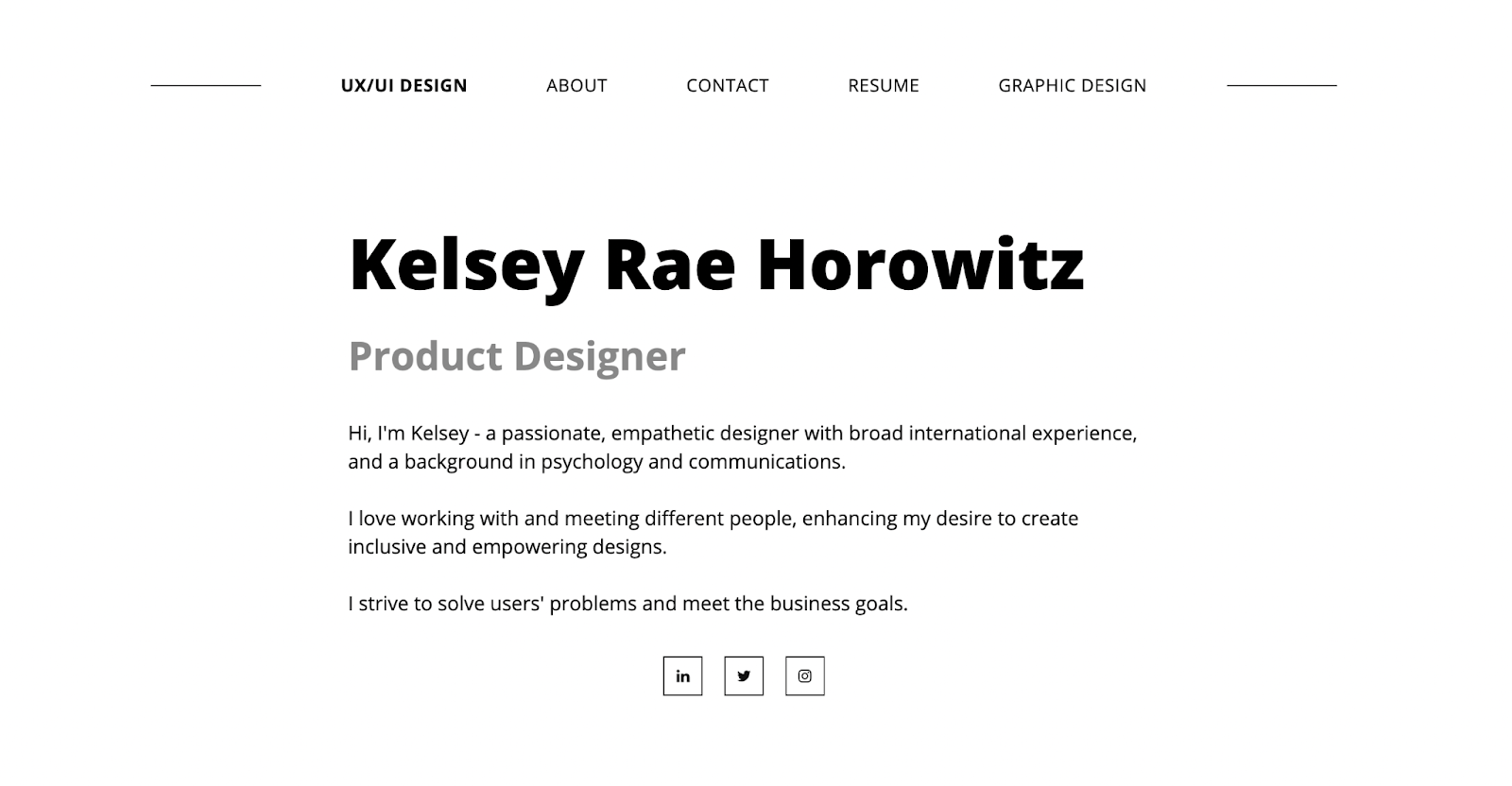
Don’t make the mistake of letting your portfolio be confusing or a slog to read. Instead, craft handy intro sections to create a memorable, user-friendly portfolio.
Mistake 5: Spending Too Much Time on It
Yes, your portfolio is important. But so is your time and well-being. Even though creating your first UX portfolio can be stressful, try not to let it overwhelm you.
Sometimes, new UX designers hesitate to apply to jobs until their portfolios are absolutely perfect. They spend hours and hours making tiny edits that ultimately have little impact on their job search.
As you build your portfolio, timebox your work and know when to quit. Step away once you have the basic components in place and it looks neat (if not gorgeous). At this stage, we recommend finding a UX design mentor or career coach who can provide feedback. Then you can take time to incorporate their advice and add those finishing touches.
At the end of the day, your UX design portfolio is just one part of your career strategy. By keeping this perspective, you can free up your time and energy for other parts of the process, such as interview prep, networking, and design challenges.
Don’t Overthink Your UX Design Portfolio
We’ll say it again: portfolios are interview bait. A great UX portfolio should make hiring managers want to meet you in person.
Creating a polished, reliable portfolio is more simple than it seems. After all, most of these mistakes are minor lapses in focus that distract interviewers and obscure your talent. Simple proofreading and time management are all it takes to present yourself in the best light.
If you remember only one thing from this article, let it be this tip: focus on your case studies and design process. The other details, like appearance and layout, will fall into place. You'll be ready to rock your next interview with a great portfolio by your side.
Ready to Build a UX Portfolio? Schedule a Mentoring Session!
If you’re thinking about transitioning to UX design but aren't sure where to start, schedule a free, no-commitment conversation with us at Avocademy. We’ll help you get started so you can build a great UX portfolio (and career!)
Explore the Latest in Design Trends and Job Tips
Join The FREE Challenge
Enter your details below to join the challenge.

