
If you have worked in the tech industry, you may be familiar with Agile. Agile is a software development approach that took root in the early 2000s and transformed the way we build products. Since its beginnings, Agile has swept through the tech industry, allowing development teams to be more flexible, creative, and effective.
So what is Agile? Agile is an umbrella term that includes many modern software engineering work strategies. Instead of delivering a product in one "big bang" launch, an Agile team completes projects in small, consumable increments. By working incrementally, Agile teams can gather feedback at each stage and address mistakes before they become catastrophes.
Agile was originally created for software development. However, UX designers often work closely with developers, and more and more UX teams have begun adopting Agile methodologies.
Agile for UX is a somewhat controversial topic. UX design has a distinct process, and some believe that Agile and UX are inherently incompatible. However, others argue that with proper implementation, Agile can help UX teams design incredible products in record time.
In this installment of The Guac, we’ll define Agile for UX design. We’ll also share tips for adopting this revolutionary workflow and adding Agile to your UX resume.
Ready to learn all about Agile for UX? Let’s guac and roll!
What is Agile?
How Agile Began
Let’s start with the beginning. Before the 2000s, most software development teams took a different approach to their work, called Waterfall development. With Waterfall, projects were completed in distinct phases. All of the work had to be finished in one phase before the team could move to the next. Typical phases included determining project requirements, design, implementation, and testing.
While this approach worked well enough, it had a few major drawbacks. Once a stage was complete, it was difficult for developers to go back. It took lots of time and money it took to redo a section or change a feature. Any delay during one phase also had a domino effect on the others, pushing back deadlines and leaving less time for important later phases, like testing.
Waterfall Development Process
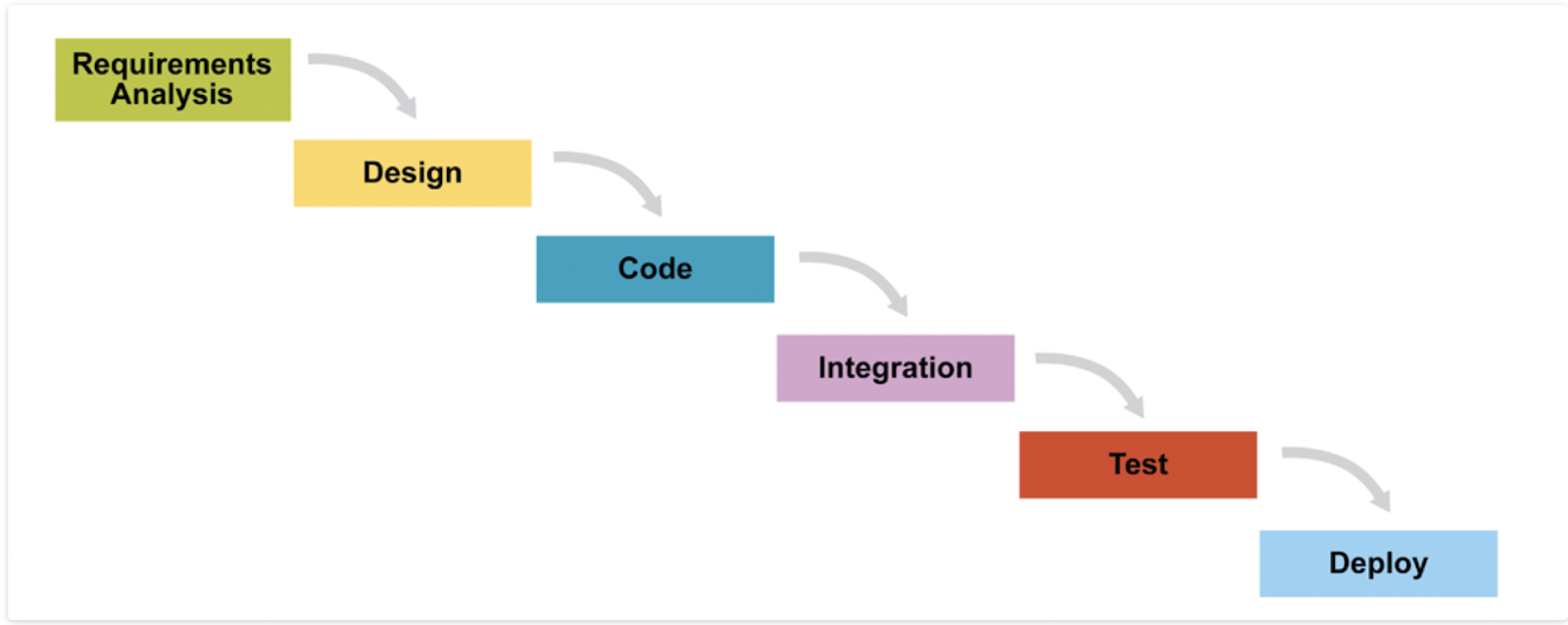
Source: https://scrumreferencecard.com/scrum-reference-card/
Agile was created to combat these major drawbacks. Instead of working through each phase separately and chronologically and delivering the entire product at the end, Agile development teams complete one small part of the project at a time. They design, build, and test one section of the software before moving on to the next. In this way, Agile developers gather feedback earlier, and each part of the process is always in progress.
Agile Development Process
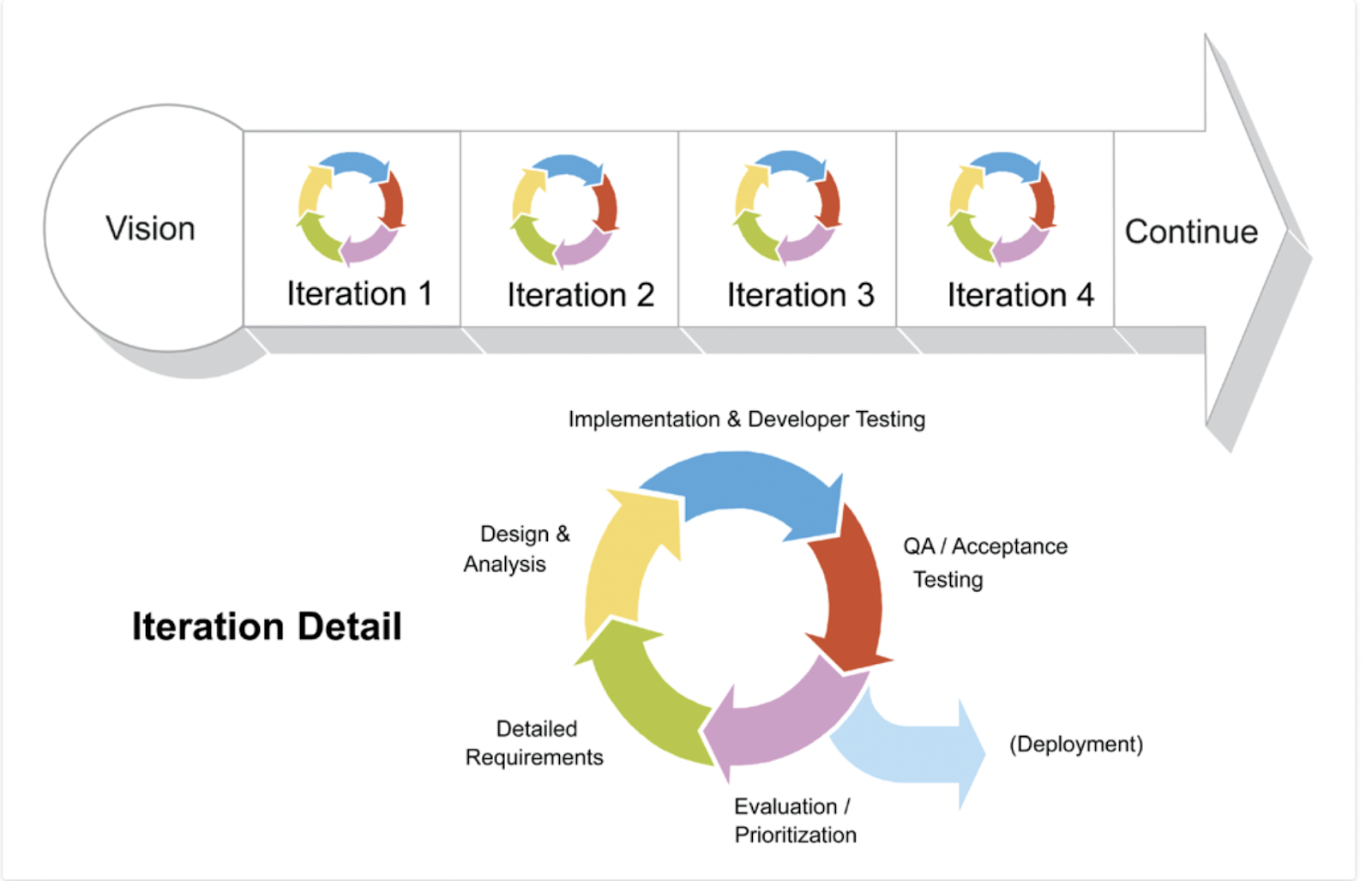
Source: https://scrumreferencecard.com/scrum-reference-card/
The Agile approach has been shown to save companies money and create better products. Agile teams also feel more satisfied with their work. As a result, Agile has been widely adopted throughout the tech industry.
Agile Values and Principles
Agile is more of a mindset than a specific methodology. Those who adopt Agile adhere to four core values:
- Individuals and interactions over processes and tools
- Working software over comprehensive documentation
- Customer collaboration over contract negotiation
- Responding to changes over following a plan
The original Agile Manifesto also includes 12 principles:
- Customer satisfaction is the highest priority.
- Requirement changes are welcome at any development stage.
- Deliver working software frequently and quickly, with shorter timelines.
- Businesses and developers should collaborate daily.
- Trust and support motivated individuals to find solutions.
- Face-to-face conversation is the best method of conveying information.
- Working software is the primary measure of progress.
- Agile processes promote a sustainable environment.
- Continuous attention to technical excellence and good design enhances agility.
- Simplicity is essential.
- The best architectures, requirements, and designs emerge from self-organizing teams.
- The team regularly reflects on how to become more effective and adjusts accordingly.
Since its inception, others have used Agile principles to create methods for work this way, such as Scrum, Lean, and KanBan. These strategies take Agile principles and translate them into specific day-to-day processes.
Agile strategies can be complex, and no one can master them all overnight. Check out the links above to learn more background knowledge. If you’re interested in adding Agile to your career, consider Avocademy’s Agile for UX Masterclass!
What is Agile UX?
Up to this point, we’ve discussed Agile in a development context. After all, Agile was created by and for developers — the people who write code and build software.
UX designers play a different role. They work to understand end-users and then design a product that meets their needs. UX designers don’t spend as much time “under the hood” and instead focus on creating excellent experiences and intuitive, useful interfaces.
To be effective, UX designers need to be big-picture thinkers. UX designers require time for user research and brainstorming at the early stages of a product to find a clear, user-centered path forward. As a result, many argue that UX design cannot be compatible with Agile because using research requires too much time “upfront.” Despite these process differences, UX designers who embrace Agile can build stronger relationships with developers and ultimately ship a better product.
Agile for UX is an answer to this tension. It’s an Agile approach that takes the unique needs of UX into account. By modifying some aspects of Agile, UX designers and developers can both enjoy the benefits of this efficient, flexible mindset.
Key Features of Agile UX
Agile for UX is similar to Agile for developers. Agile UX teams adhere to Agile philosophy, even if their Agile process looks a little different in practice. A typical Agile UX workflow includes:
- Continuous collaboration on small teams
- Frequent contact with clients and feedback integration
- Working in sprints to complete small parts of the larger project
- Adopting the Agile core values and principles
To make Agile work for UX, project managers and UX team members must make some compromises. Some UX-specific alterations might include:
- Working one or two sprints ahead of developers, so UX designers have time to create mockups and gain clarity for a section of the product before development begins
- Allowing time upfront for user research before beginning design and development sprints
- Slowing down Agile cycles slightly to make room for big-picture, human-oriented thinking.
- Allowing input from UX designers to change the course of a sprint. Rather than charging ahead with development, the process should be flexible enough to adapt if the UX team discovers potential usability issues.
Can Agile for UX Work?
Sometimes, the differences in these processes and viewpoints seem impossible to reconcile. Unfortunately, implementing Agile for UX sometimes fails, leaving both developers and designers frustrated and defeated.
The Nielsen Norman Group and other experts have identified four factors that help Agile for UX succeed at a company. If you’re thinking about joining an Agile UX team, keep your eye out for the following qualities that signal success:
1. Management Values UX
Even though a good user experience is essential for a product to succeed in the market, some managers prioritize quick development and basic functionality. If a company does not understand the importance of UX, it will not be supportive when the UX team attempts to participate in the Agile development process, which often spells doom for the initiative.
2. UX Designers Show Leadership
On the flip side, the UX team must be willing to demonstrate the importance of UX and advocate users’ needs as they adopt Agile. This might mean working closely with the Scrum product owner to write user stories or bringing developers along for usability testing to help foster user empathy. By taking initiative, UX designers can make a space for their work in the Agile environment.
3. The Agile Process Is Flexible
UX integrates best with Agile development when the processes are not strict. While the tech-focused process of coding may benefit from small increments and timelines, UX is more amorphous and therefore harder to regulate. If a company’s Agile process does not allow flexibility and change, the UX team will struggle to embrace it.
4. Designers and Developers Are Equal Teammates
For Agile UX to succeed, UX designers must be involved at every step in the production process. Developers and UX designers who work as equal members of the same team will share a common vision and avoid miscommunication. However, if UX design is treated as a separate department, UX designers will not be able to embrace the Agile flow, and developers may have difficulty trusting or valuing their input.
The Benefits of Learning Agile UX
When it goes well, Agile UX can be transformative, allowing designers and developers to become a dynamic duo. They zoom through work, collaborate smoothly, and create incredible, user-centered products.
There are many other benefits for UX designers who learn Agile strategies. Beyond pioneering great relationships with developers, Agile UXers can:
- Gain a competitive edge during the job search and feel confident interviewing for tech-heavy Agile companies.
- Master the art of the developer handoff and avoid wasted time correcting misunderstandings.
- Feel more comfortable working with unknowns. Rather than spending too much time gathering information, Agile UX designers are prepared to learn as they go.
- Build stronger relationships with clients by touching base more often throughout a project.
- Feel like an equal part of the team and enjoy a greater sense of project ownership.
How to Learn Agile as a UX Designer
To achieve this dream, UX designers have to learn the Agile ropes. If this overview intrigued you, there are many ways you can gain the knowledge you need to join an Agile team.
Start with background reading online. There are tons of free resources from sites like Atlassian and InteractionDesign.org to help you grasp the basics and learn Agile vocabulary. From there, you can try low-cost online courses from sites like LinkedIn Learning to deepen your knowledge.
For some UX designers, understanding the basics may be enough. With solid background knowledge, you can demonstrate that you “get it” in an Agile interview. Each Agile company takes a slightly different approach, and many are willing to train newcomers to work in their specific process.
However, if you want to jump into an Agile workflow immediately, you may need more targeted Agile UX training to get up to speed. Paid coursework like Avocademy’s Design Masterclass— Agile for UX/UI Designers includes practice activities and mentor guidance to expedite your learning. You’ll feel ready to participate in Scrum ceremonies and use project management platforms like Monday.com and Jira.
Avocademy’s Design Masterclass— Agile for UX/UI Designers
If you want to join an Agile company quickly, Avocademy’s Agile for UX Masterclass can get you there. This short program prepares UX designers for working with Agile teams and Scrum sprints. It provides in-depth contextual and practical instruction about the ceremonies, values, and processes of a typical Agile work environment.
Avocademy’s Agile course takes about a week to complete. After completing each learning module, real-world activity, and knowledge check quiz, students receive a foundational level badge of completion. With so much practice, you’ll hit the ground running when you join an Agile company and adapt to its workflow in record time.
Ready to Start Learning Agile for UX? Schedule a Free Mentorship Session!
We love UX design, and we love helping UX designers work alongside developers to achieve great things. Whether you’re new to UX design or looking to level up your UX career with Agile skills, we’ll help you take that first step. Schedule a no-cost UX mentorship call with a mentor to get started!
Explore the Latest in Design Trends and Job Tips
ADDITIONAL INFORMATION
Is UX/UI for me?
Student Success
Hire our Grads
Schedule a call with us
Become an Avo-Ambassador
OTHER PROGRAMS
Join The FREE Challenge
Enter your details below to join the challenge.




